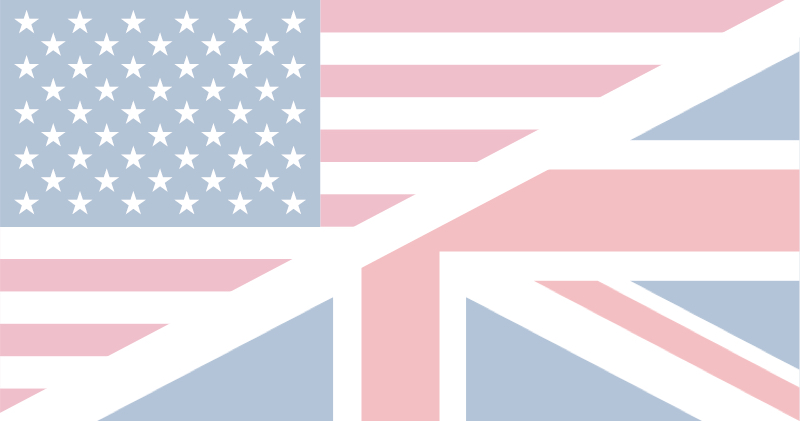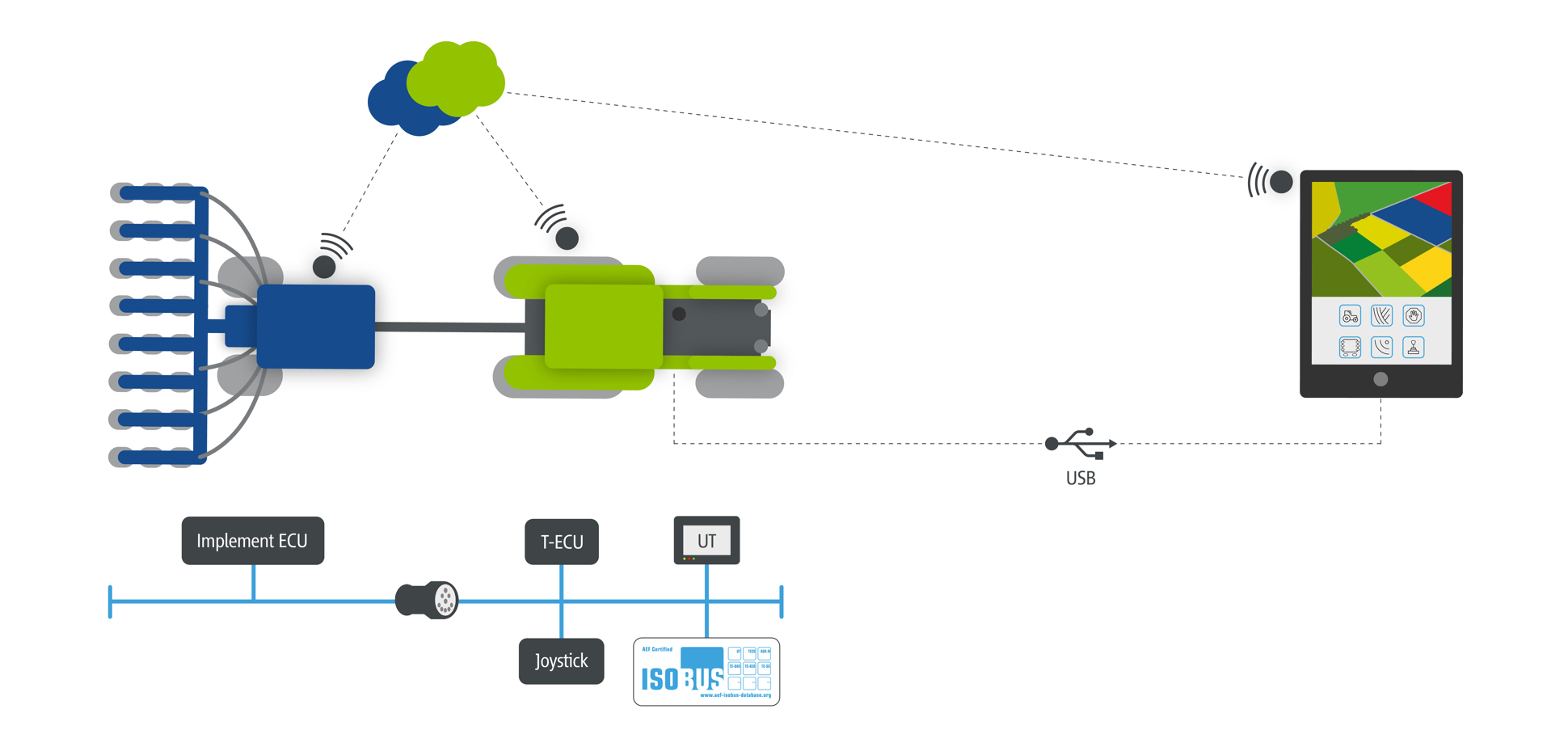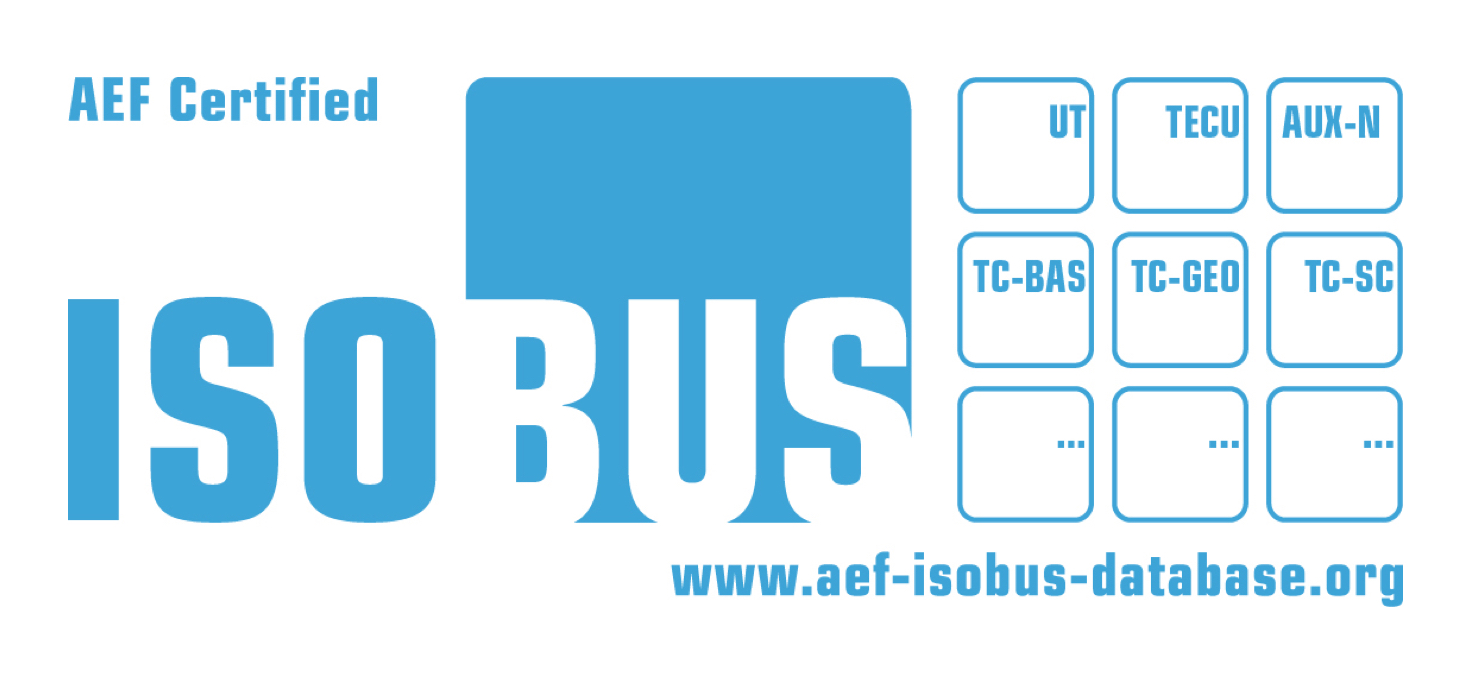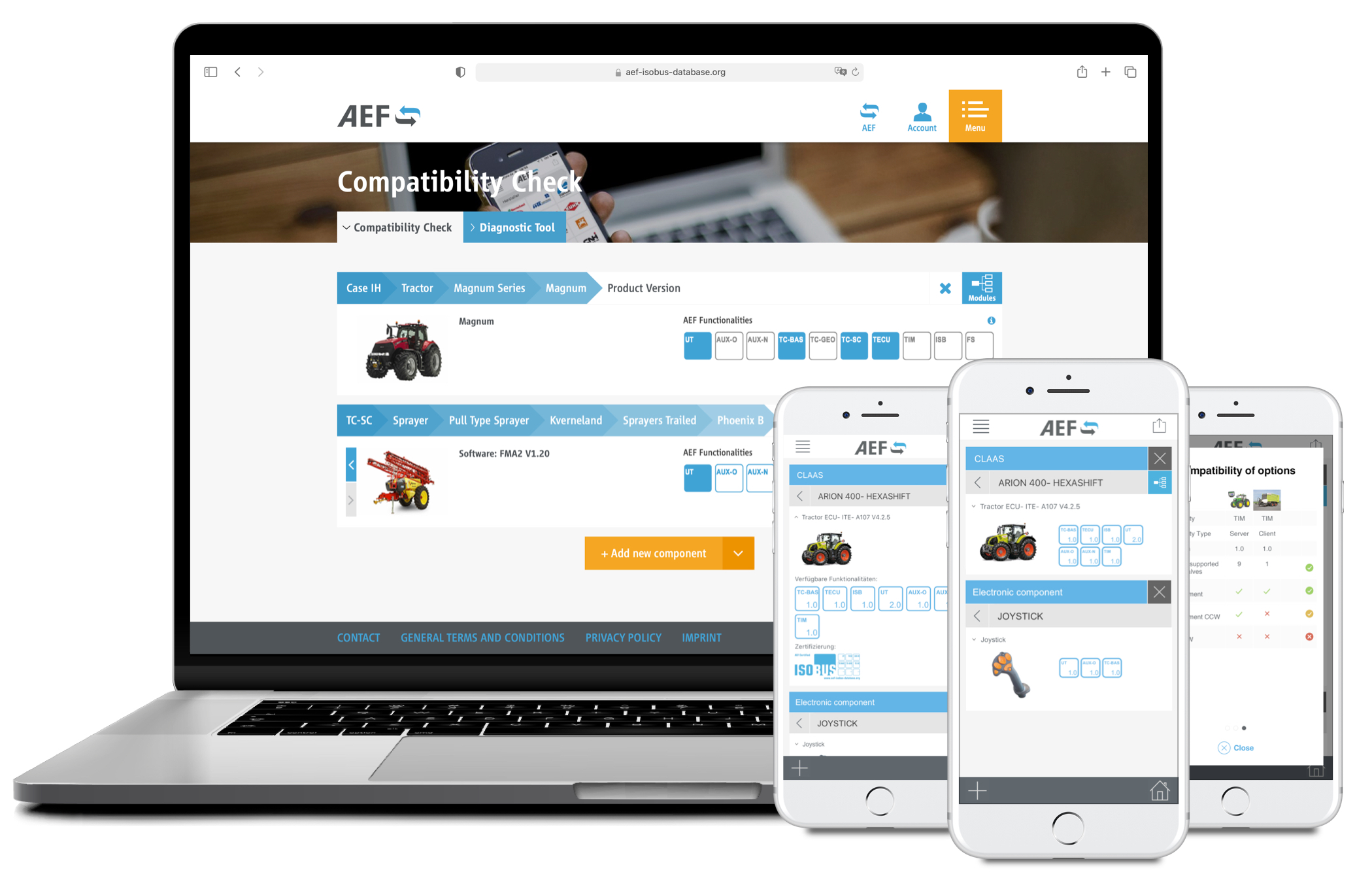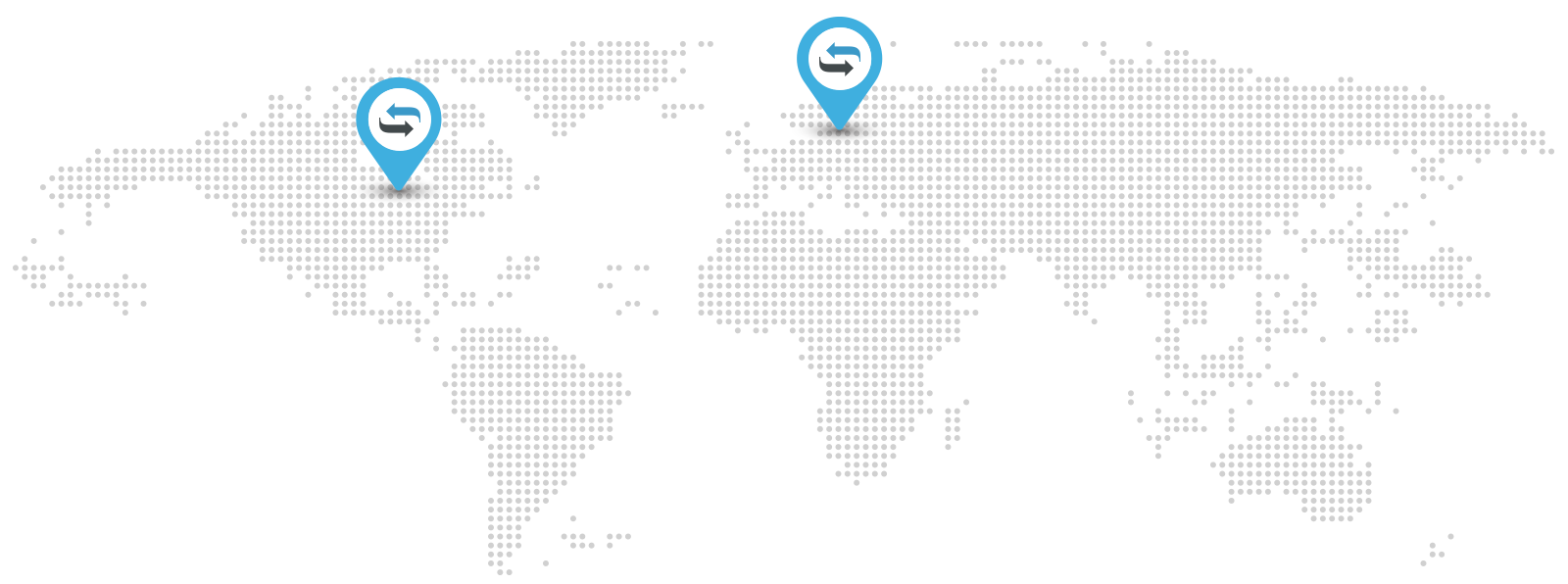ISOBUS and AEF
For cross-manufacturer compatibility
ISOBUS is a data bus for agricultural applications. It is based on international ISO standard 11783 and defines the "language" between implements, tractors and terminals from different manufacturers. However, even though agricultural technology manufacturers have agreed on a global ISOBUS standard, not all machines are compatible. In practice, "plug and play" is still some way off in a number of areas.
-
Why.
The ISO standard was not specific enough in several points. Although manufacturers were launching ISOBUS systems, these did not function across equipment from different manufacturers.
-
This is why.
The AEF has introduced additional guidelines for individual functionalities. AEF members work according to these guidelines when developing new products. And that works.